WHERE clause
Most metrics allow you to add a WHERE clause. You can add multiple statements. Three types of operators are supported.
- AND: The statements are AND’ed together
- OR: The statements are OR’ed together
- Custom: The statements are numbered and the operation can take the form of a logical expression, for example (1 AND 2) OR (3 AND 4)
Add a where clause
-
To the right of Where clause select Add +.
-
Choose the type of Operator: AND, OR or Custom
-
New fields appear that you can use to specify the necessary condition. To add another, just click Add + again. If you choose choose Custom, the statements are numbered, allowing you to enter the logical expression
-
To delete a condition, use the waste bin icon beside it to the right.
-
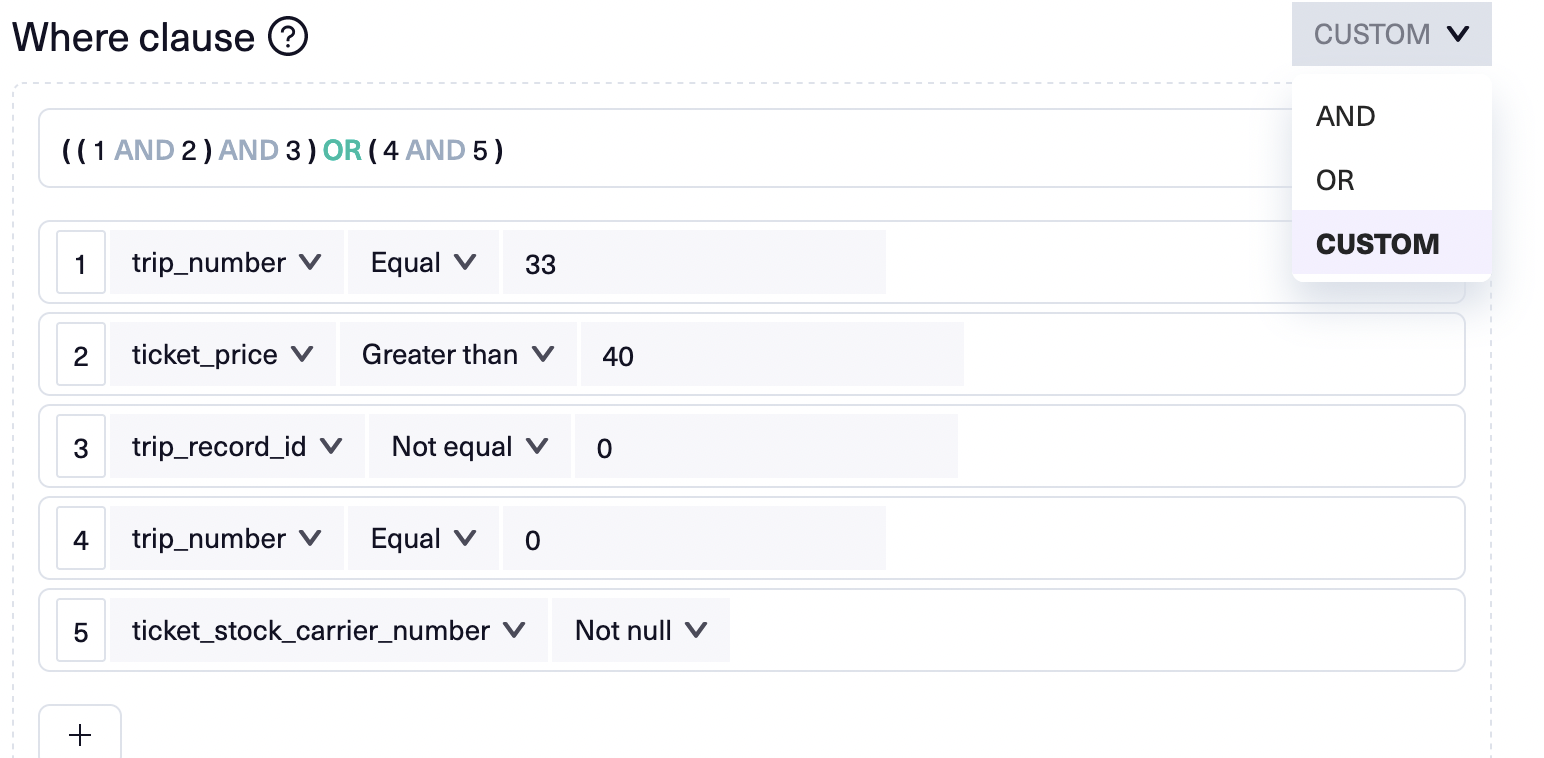
Note that if you choose Does not match regex or Match regex for Condition, you'll need to enter a regular expression for comparisons. For help using regular expressions in your WHERE clause, see Regular expression matching.
Updated 6 months ago
