Data collection schedule
Lightup metric collection can be scheduled by Lightup, triggered by your own ETL flow, or run on a cron-based custom schedule you add to the table configuration.
Set Data Collection Schedule as follows:
- Choose Scheduled if you want Lightup to schedule evaluation on an appropriate repeating schedule.
- Choose Triggered if you want your metric evaluated only on-demand or when certain conditions are met (for example, you want it to be evaluated after something occurs in your ETL flow), .
- Choose Custom scheduled if you want to create a custom cron-based schedule. This option is not available for metrics with Full Table query scope.
Scheduled data collection
- Metric collection occurs on a repeating schedule for each aggregation interval.
- Data within the Evaluation Delay period is not collected.
- If the metric is paused, no collection occurs.
Triggered data collection
You can trigger data collection from the Explorer tree.
- Select a table that has triggered metrics you want to trigger, or a single triggered metric or slice.
- On the right, select Actions > Trigger Collection.
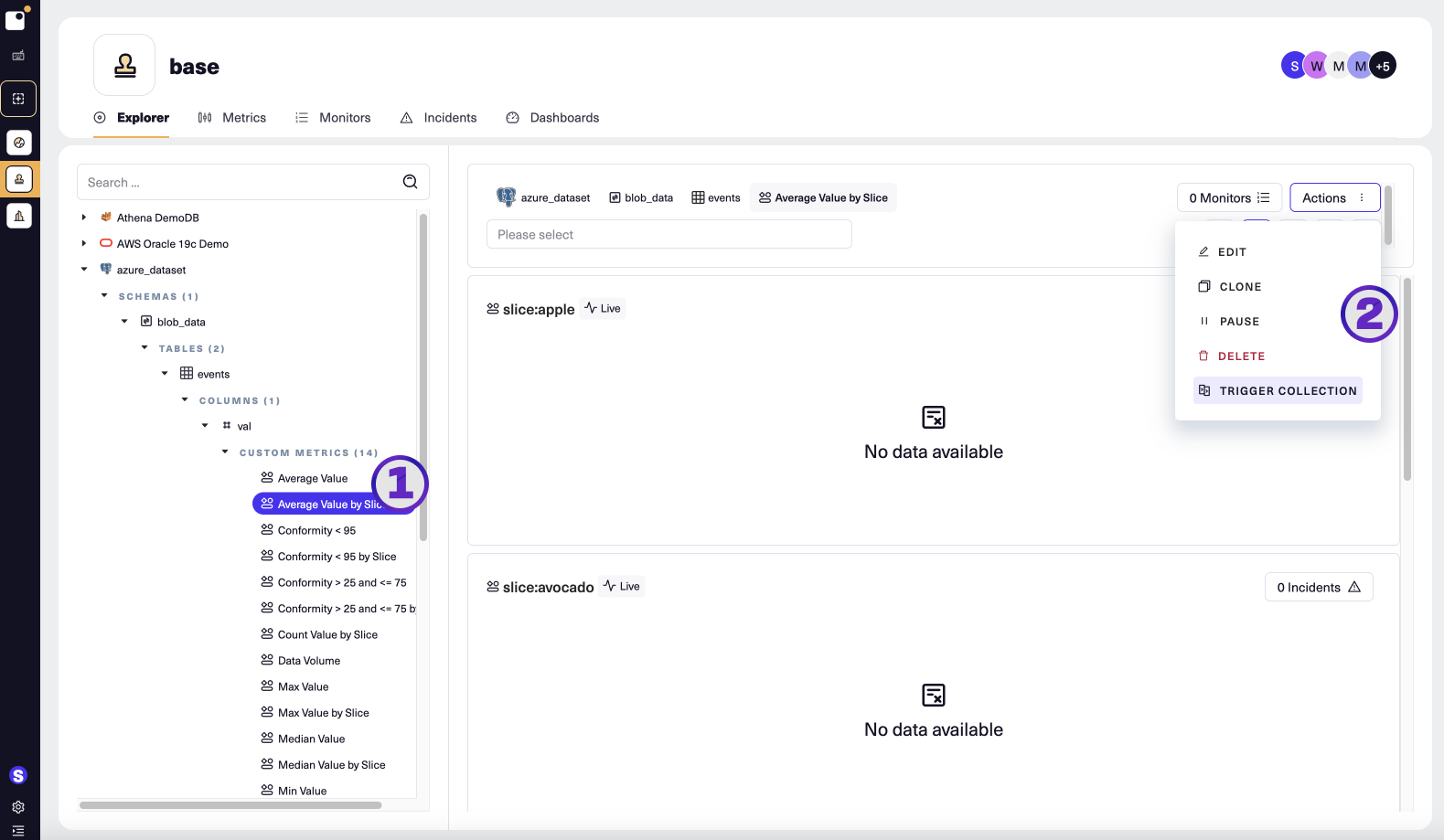
- You can also use an API call to trigger collection of specific metrics or for a whole table.
- Data collection is triggered for live metrics only. Paused metrics ignore triggers.
- When you trigger data collection, the triggered metrics run at the start of the next collection cycle. Data within the Evaluation Delay period is not collected.
- API use requires authentication: To use most of the API calls in our API Reference, including Trigger metric collection, you need to get an auth token from Lightup. To prepare, follow the steps on Get access token.
Custom scheduled data collection
When you set Data Collection Schedule to Custom scheduled, you are prompted to enter a cron expression that defines the schedule.
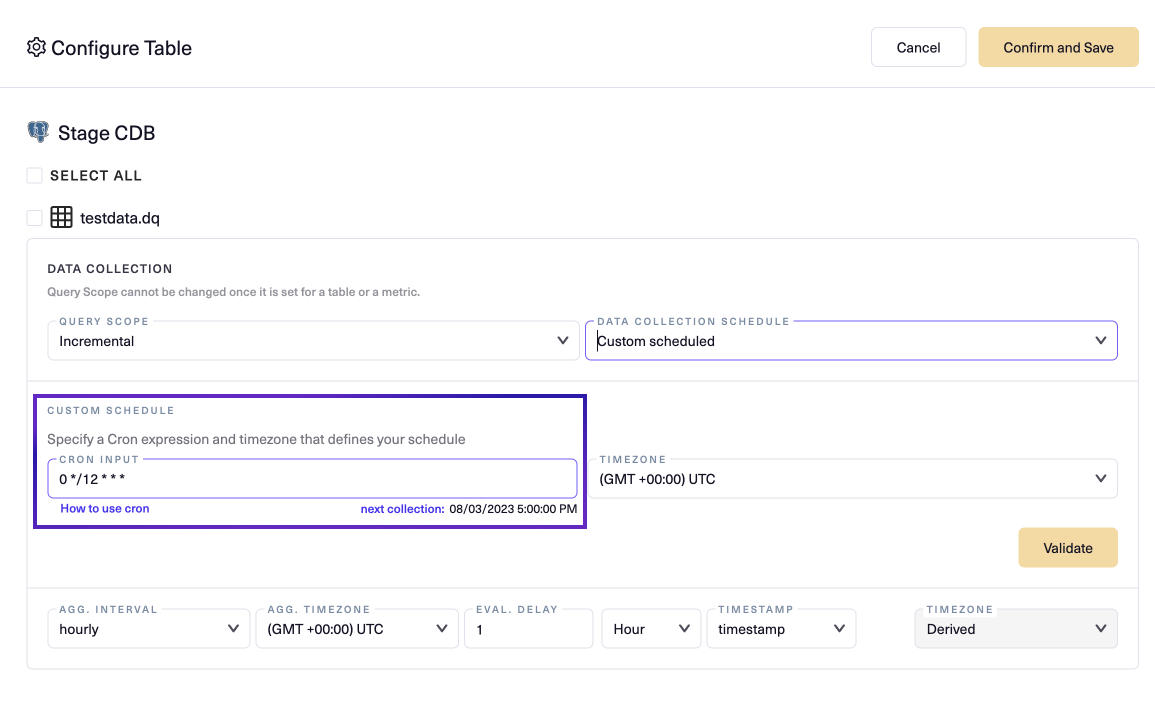
- Metric collection occurs per your custom schedule. All uncollected aggregation intervals are included, which may result in multiple data points per collection.
- Data within the Evaluation Delay period is not collected.
- If the metric is paused, no collection occurs.
Updated 6 months ago
