Casting between data types
It is possible to cast between string and numeric data types for columns within Lightup. You can do this by navigating to the "Manage Columns" tab and clicking on the legend in the "Type" field for the column that you want to cast from string to numeric or vice-versa. This will then be reflected in various parts of the Lightup UI such as the Data Profile and its associated charts for the column in question.
Currently, you can only cast between numeric and string data types.
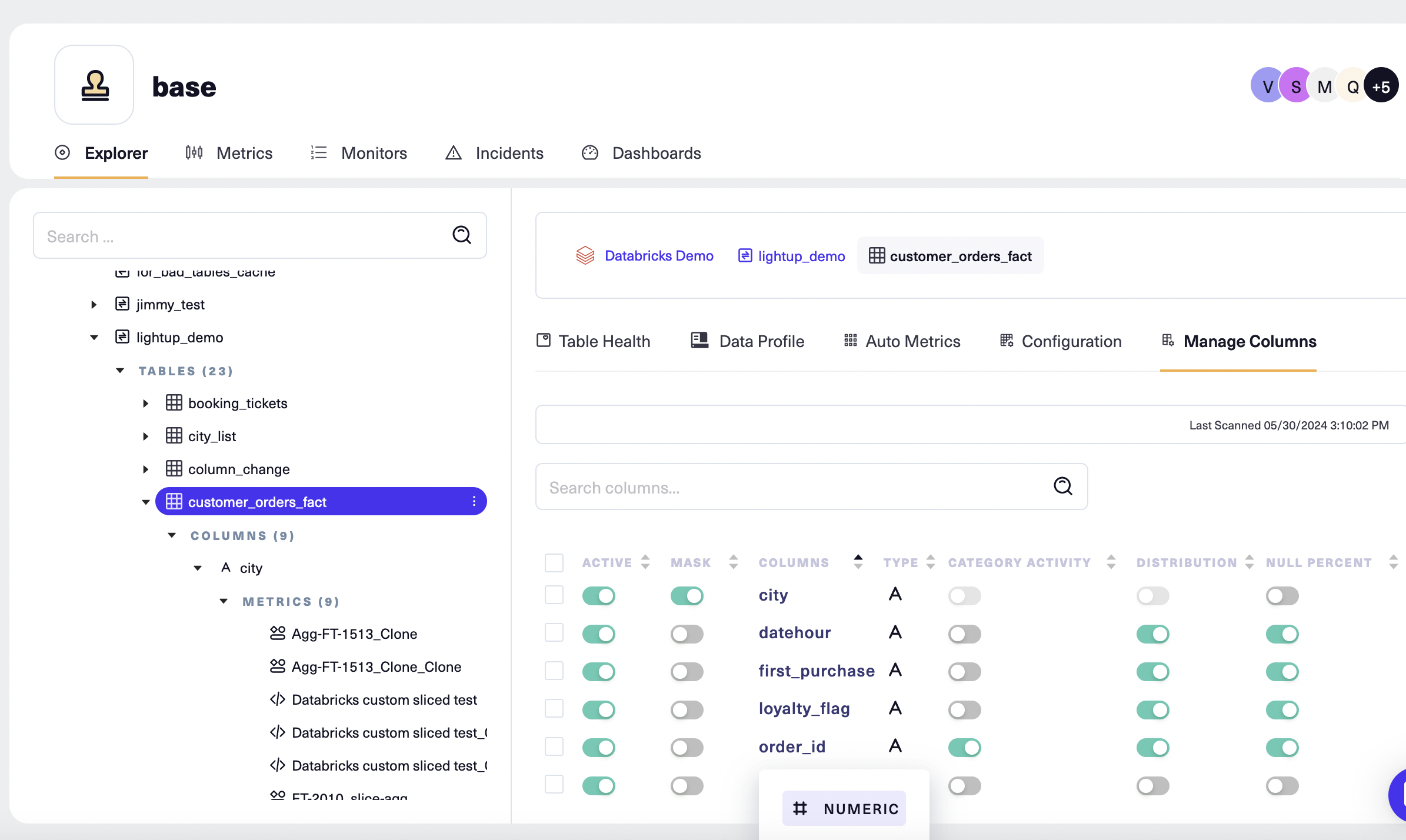
Updated 5 months ago
