Column Masking
The column masking feature helps you mask or obfuscate data so that the values of the masked columns are not visible in the Lightup UI where sample data about those columns is retrieved such as in the Data Profile section or the sample data section of metrics that use the masked columns. A workspace admin is able to specify one or more columns need to be masked on a table in Explorer by toggling the "Mask" column.
You won't be able to configure distribution metrics on masked columns.
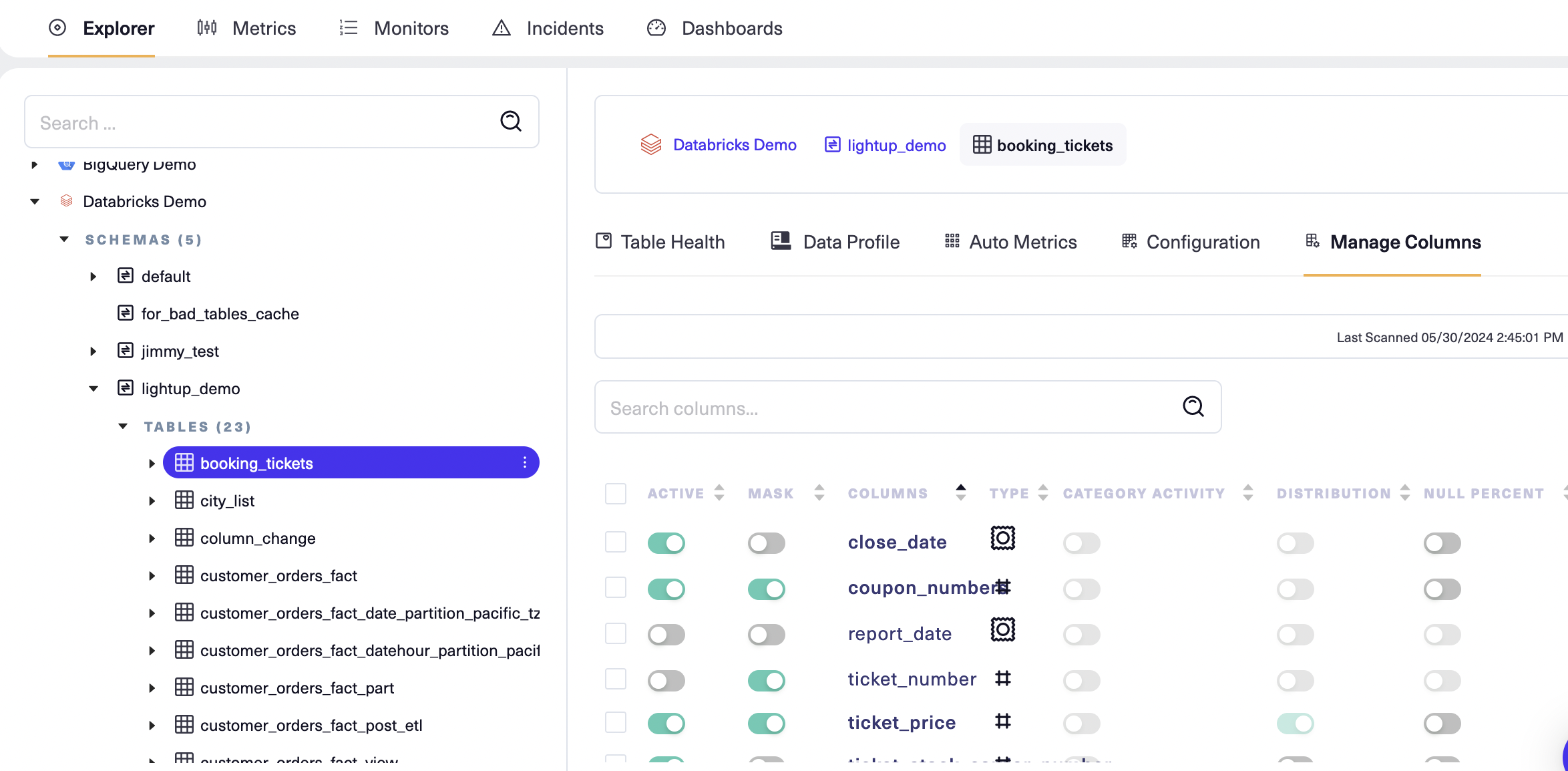
When you look at the Data Profile tab, in the Sample Data section, the values of the columns that were enabled for column masking are obfuscated.
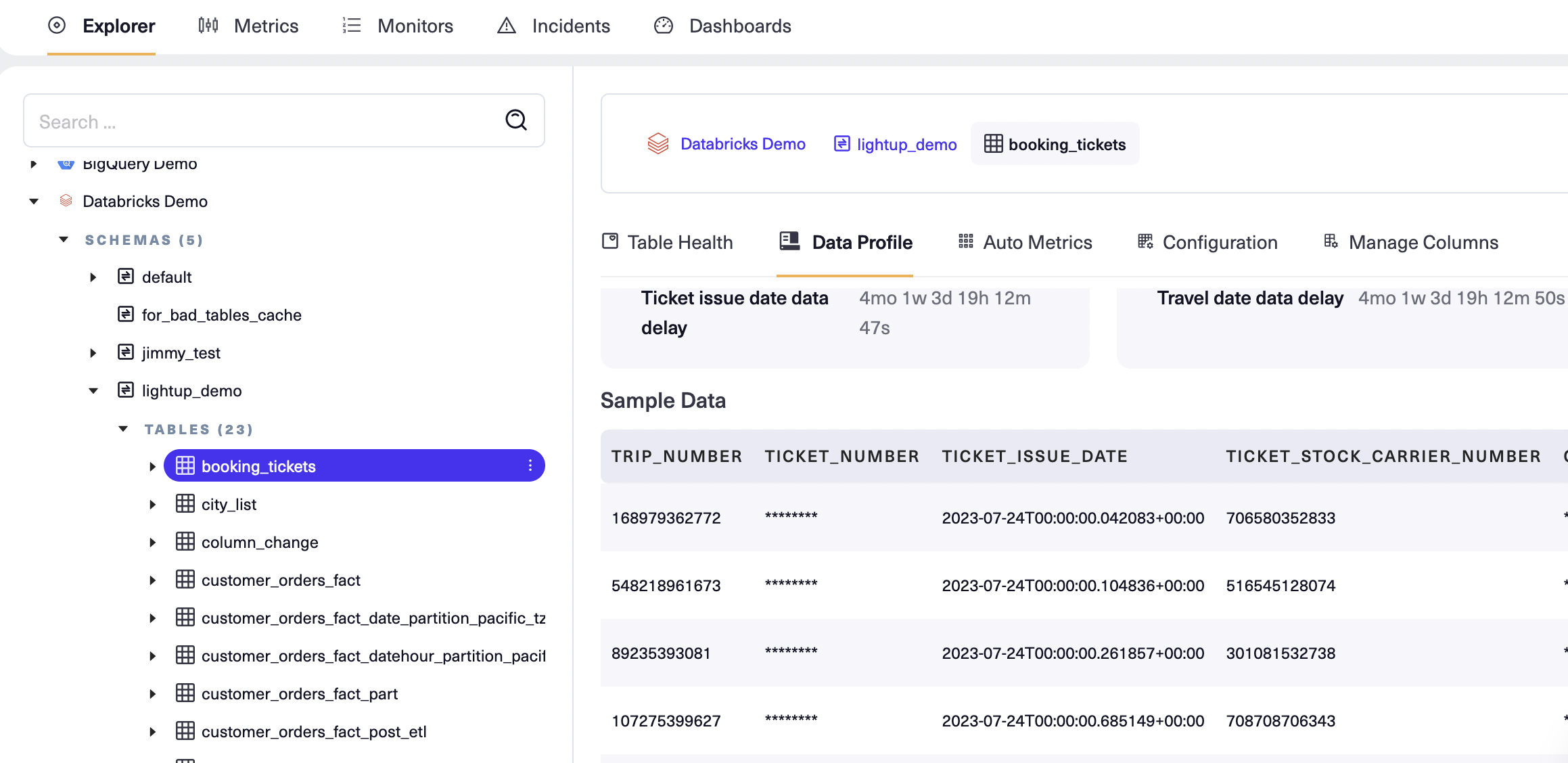
There are no distribution charts shown for the masked columns (for example the "coupon_number" column below)
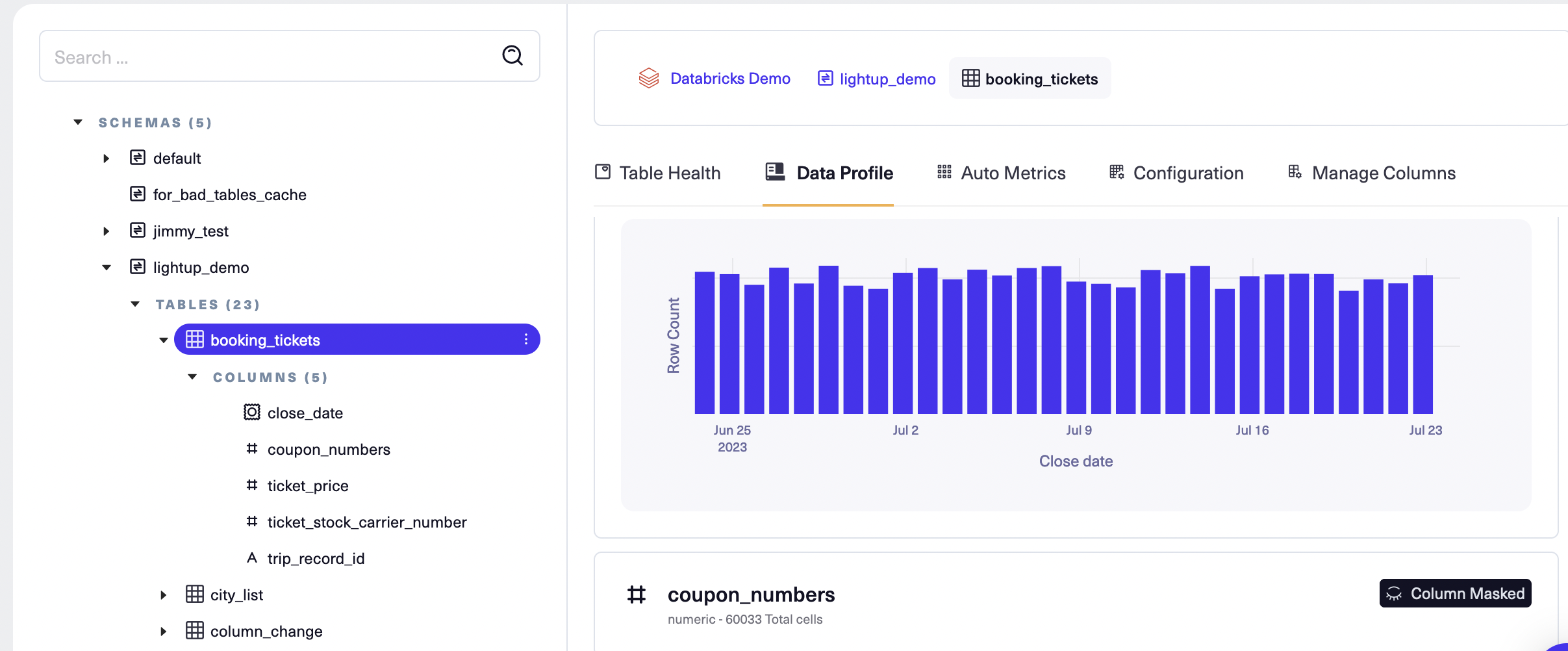
During the metric configuration, the columns sill show up as being masked
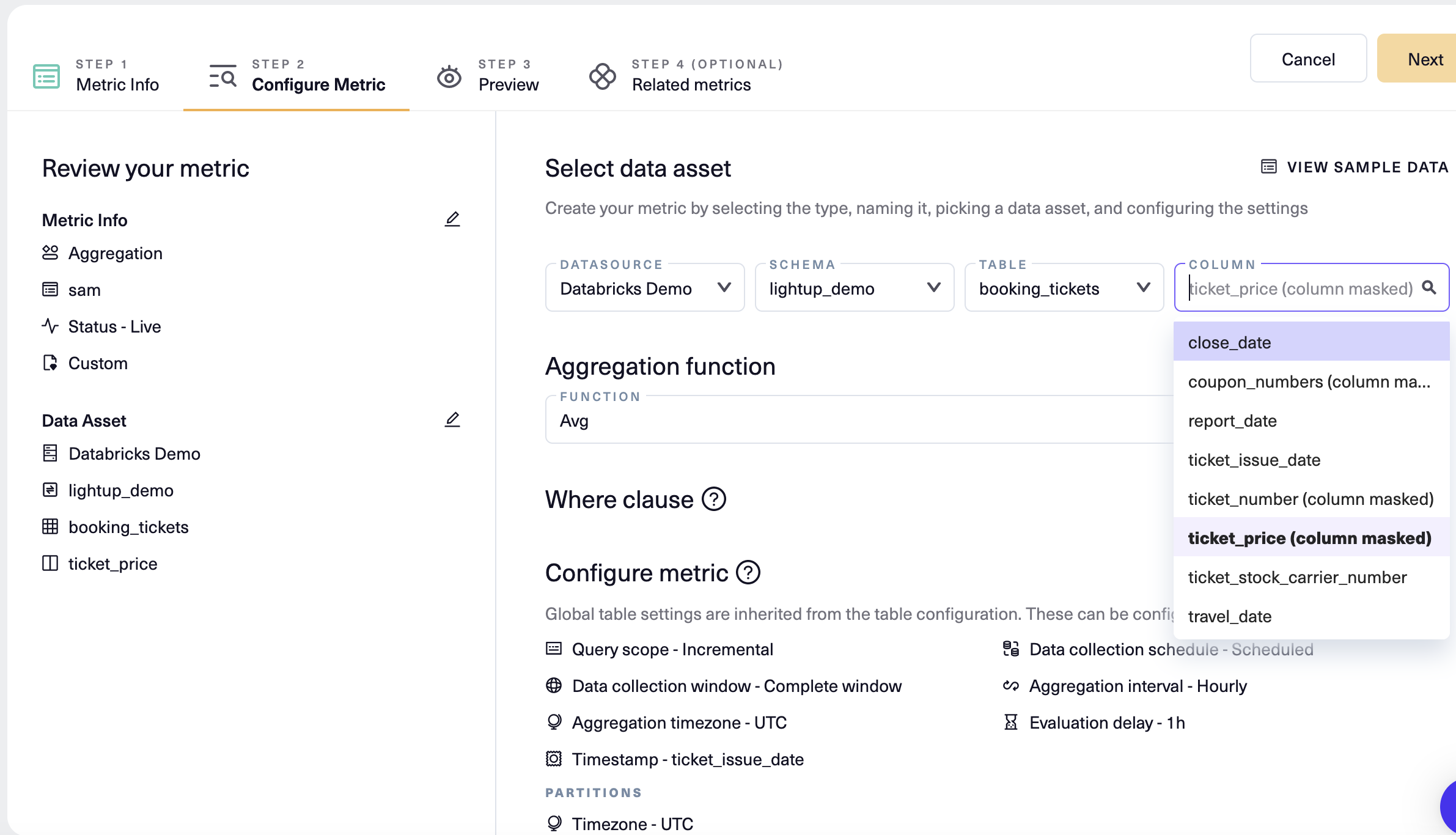
The sample data for the metric masks the values for columns on which column masking has been enabled (for example, "order_value" in the below metric)
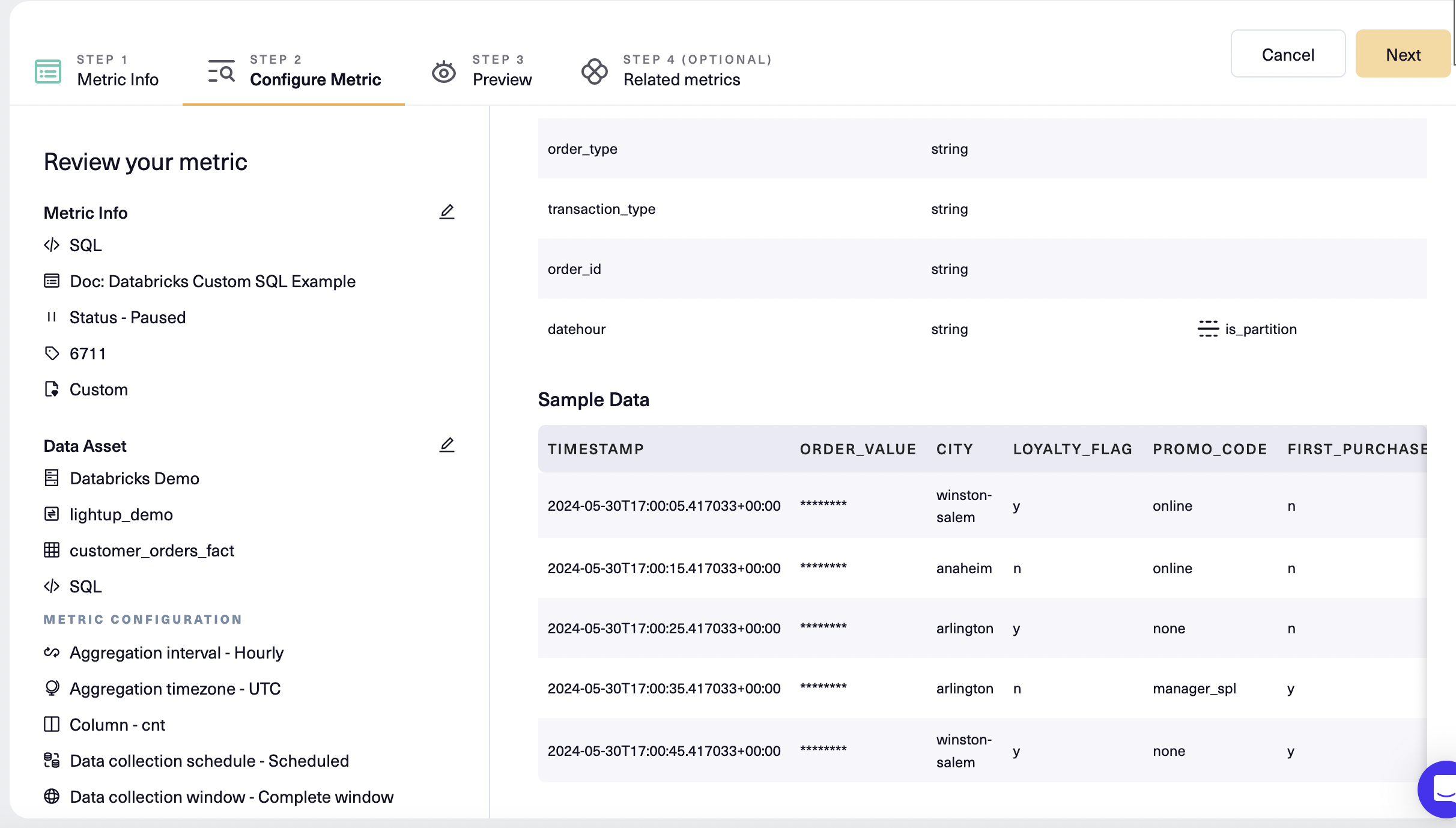
Updated 5 months ago
