Genie: Lightup's GenAI assistant (Beta)
Genie is Lightup's GenAI assistant that helps you automate common tasks, making it easier and faster to take actions such as enabling and disabling data quality checks in Lightup for multiple tables at the same time. It can also look up Lightup's documentation to provide the most relevant content in response to your common questions.
Genie is currently in Beta. You can contact us at [email protected] to have Genie enabled in your environment
Invoke Genie
In order to invoke Genie (after it has been deployed in your environment), you can click on the "Ask Genie" icon at the bottom of the left panel.
Ask questions
You can ask Genie questions about how to do things in Lightup.
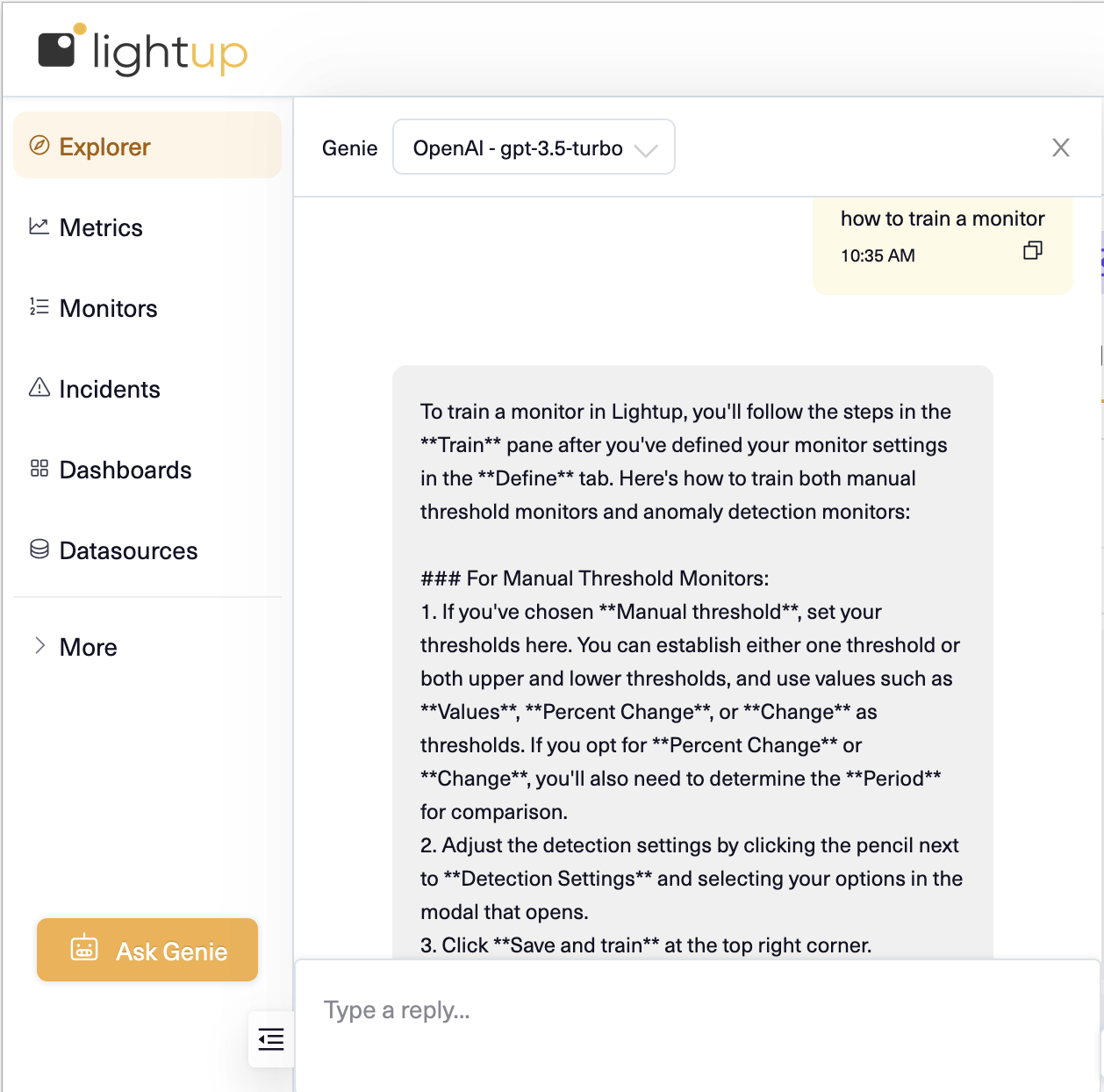
Enable or disable metrics
Genie can be used to enable or disable metrics individually or in bulk without navigating through the Lightup UI. When you ask Genie to perform tasks that involve changes to the configuration, it asks you to review the changes before applying them.
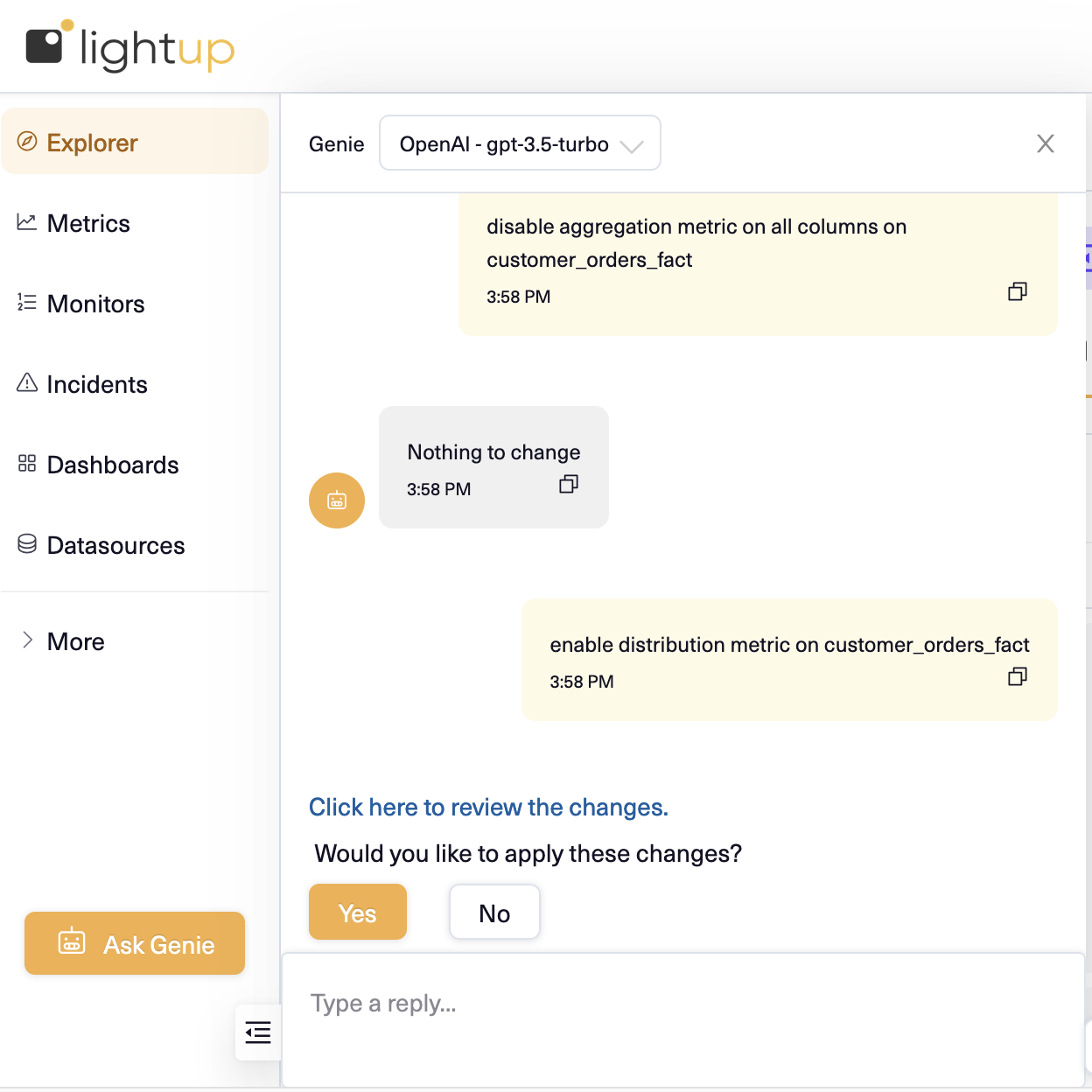
Review proposed changes
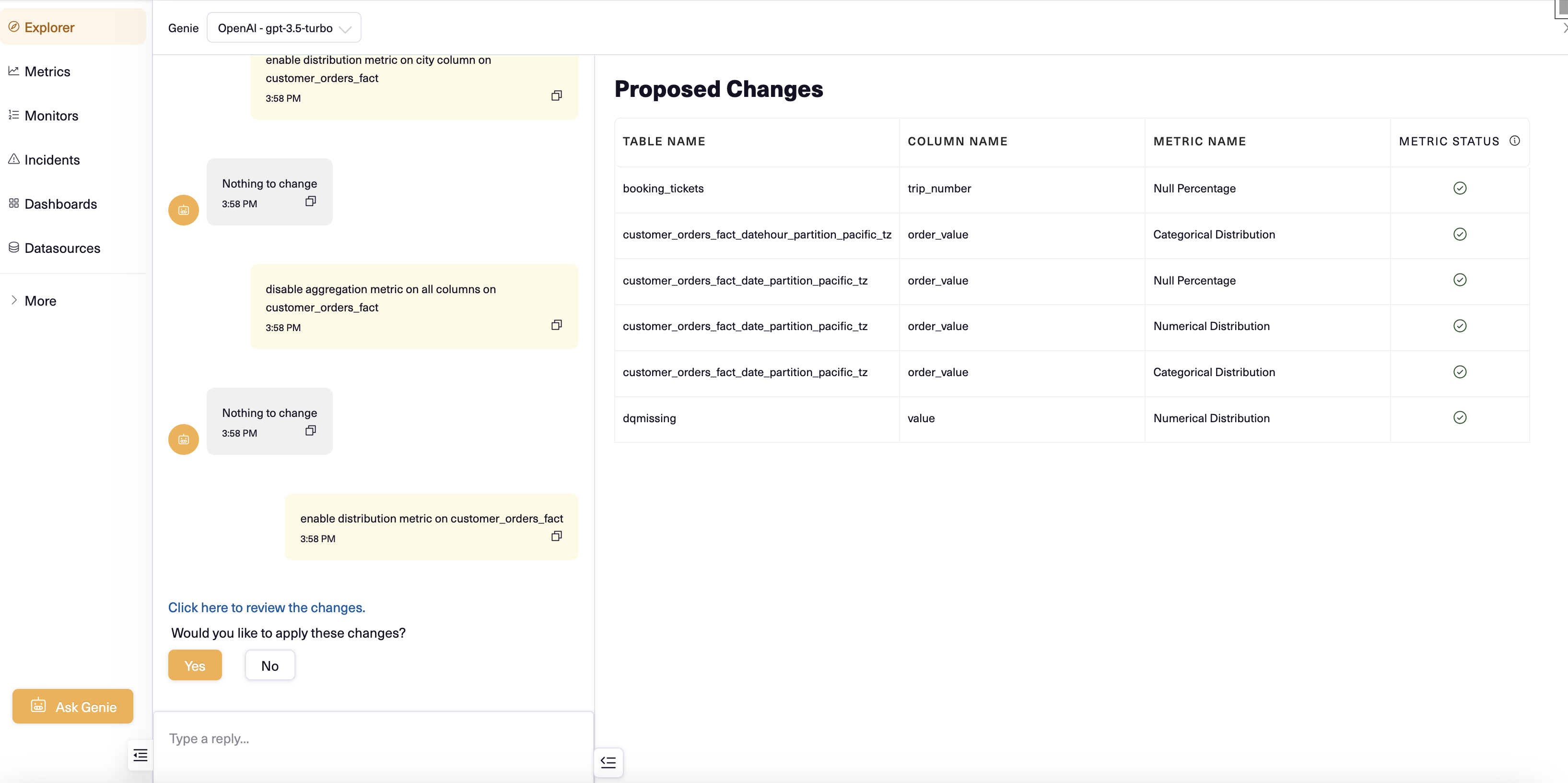
Supported prompts to enable and disable metrics
The following types of prompts are supported (sample)
- Enable null percent metrics on columns price and quantity on all tables
- Disable null percent metrics on all columns on all tables
- Enable null percent on all columns for table starting with table_ABC
- Enable distribution metric for city column of table sales
Common Q&A prompts
Sample questions:
- What are auto metrics?
- How are metadata metrics different from deep metrics?
- How to configure snowflake as a datasource?
Upcoming features
We are working on improving Genie's capabilities to perform more and more complex tasks. You can contact us at [email protected] to learn more and to have Genie enabled in your environment
Updated 5 months ago
