Add a Data Catalog
Lightup currently supports connections to Alation and Atlan— data catalog services with APIs for logging data health information. When you add these services to your Lightup instance, you can enable review of DQ health in Alation and Atlan.
Each catalog includes datasources, schema, and tables, and can integrate with corresponding data assets in Lightup. As an App Admin, you can add an Alation or an Atlan catalog to your Lightup service.
Note that before you begin, you must complete some steps in the data catalog you want to add:
Add a data catalog
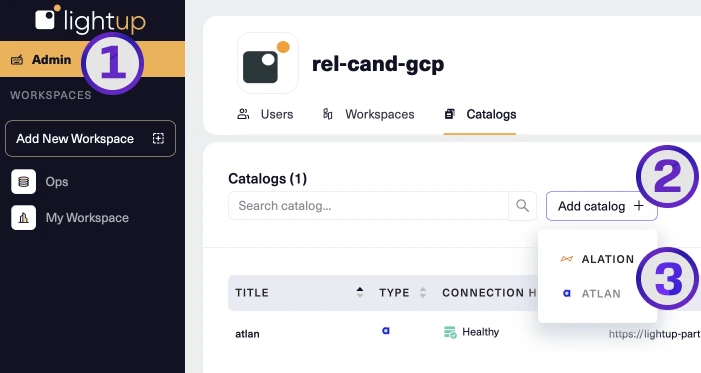
-
In the left pane, select Admin.
-
On the top bar, select the Catalogs tab.
-
To finish, complete the steps for the catalog you want:
Enable catalog support for a datasource
After your catalog setup is complete, you still need to enable the integration for any datasources you want to integrate with the catalog. For steps, see enable data catalog integration.
Updated 5 months ago
