Datasources
When you add a datasource to a workspace, it appears at the top of the Explorer tree hierarchy. As you configure the datasource's schemas and tables, they appear as nodes under the datasource in the Explorer tree.
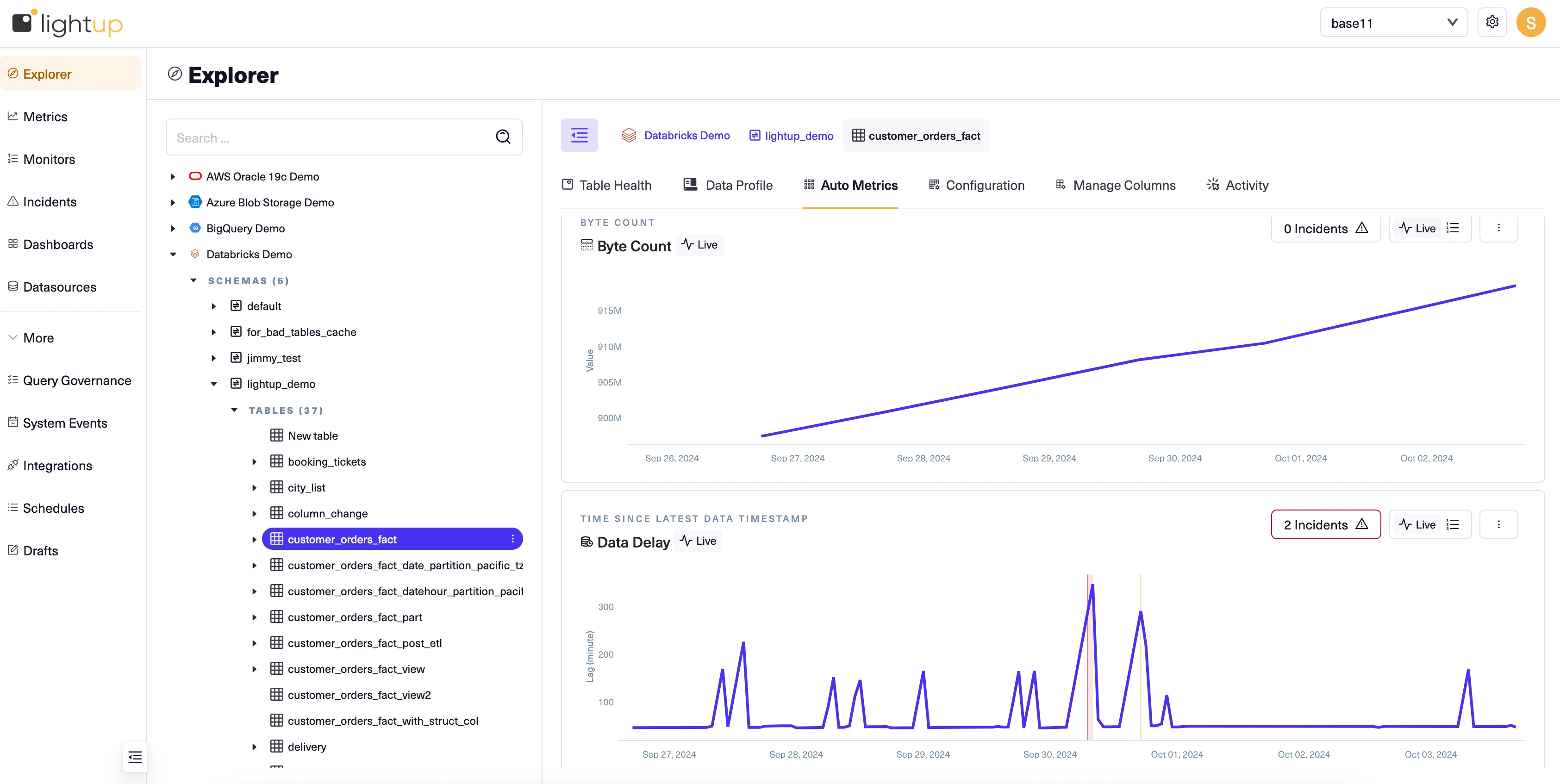
You can use the Explorer tree to enable metadata metrics and data profiles for immediate insights, and to configure schemas and tables. After they're configured, you can enable deep auto metrics and create deep metrics to track business-specific data quality questions, add monitors to those metrics, and begin detecting incidents— potential data quality problems that you can analyze and address in your source data.
Updated 5 months ago
